By: Franyi Sarmiento, Ph.D., Inspenet, July 12, 2022
If you are a student, professional or work in a company in the areas of mechanical integrity, asset reliability in the oil, gas and petrochemical industry and want to be updated with news, articles, trends and technological innovation, events and much more, then we invite you to download the Inspenet mobile application. In this article we explain how to do it quickly and easily.
The application can be installed on mobile devices, free of charge on both the Google Play Store for Android and the Apple Store for iOs.
Step-by-step guide to download the application to your mobile device:
1.- Search for the Inspenet application in Google Play (for Android) or APP Store (for iPhone) and select it.
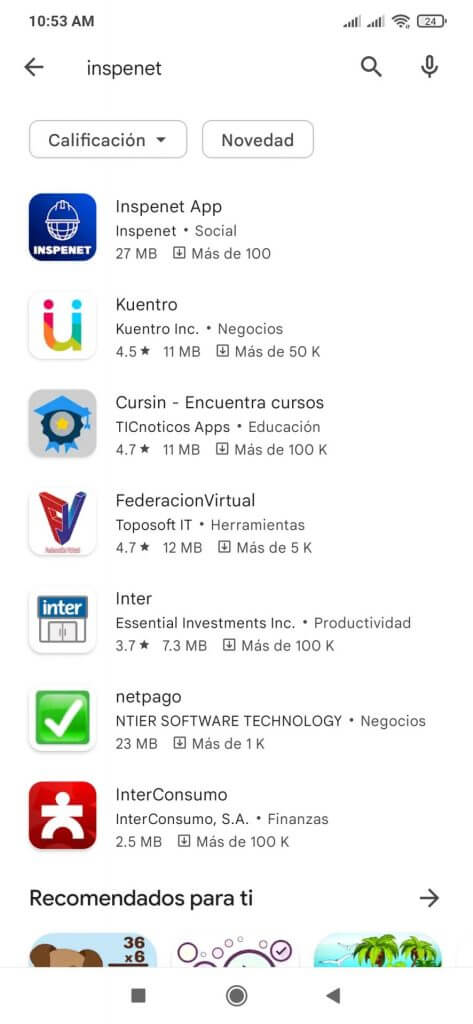
2.- Click on the “Install” button and wait for it to download.
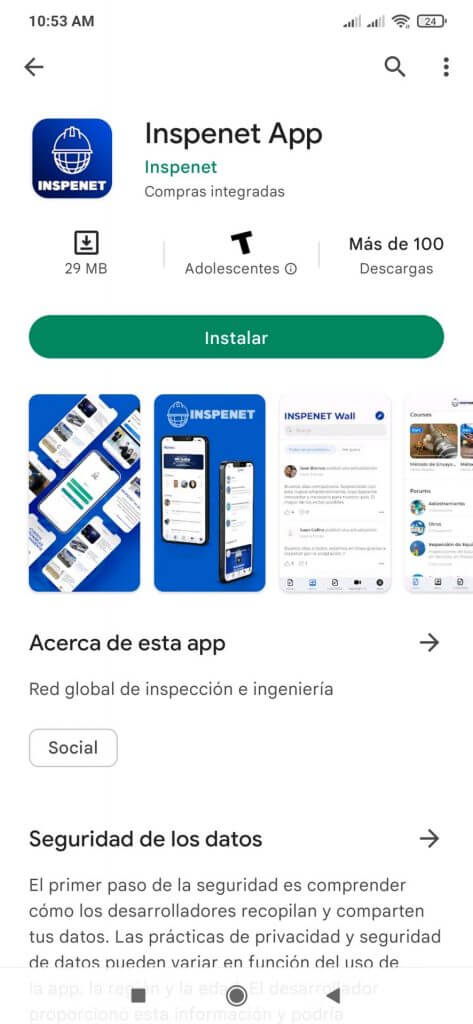
3.- Click on the “Open” button or find the icon on your cell phone and open it.
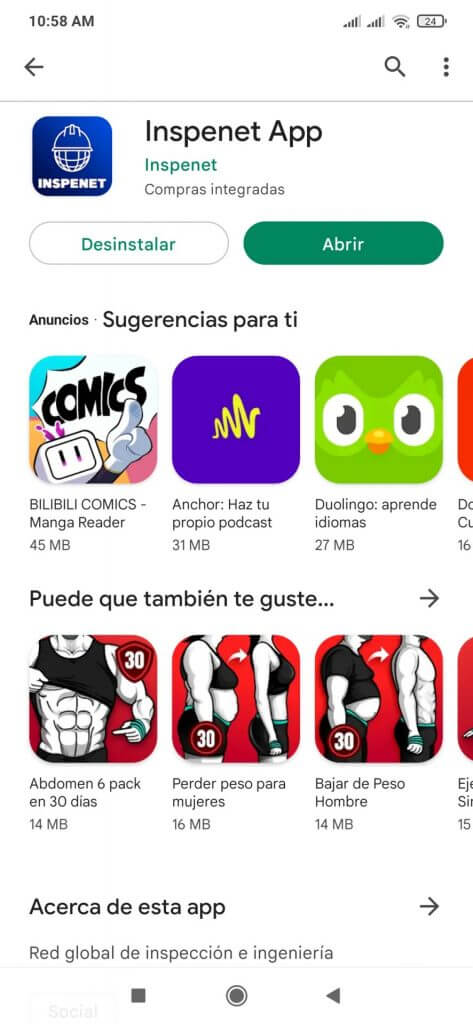
The login screen will appear, where you can enter your username or email and password.
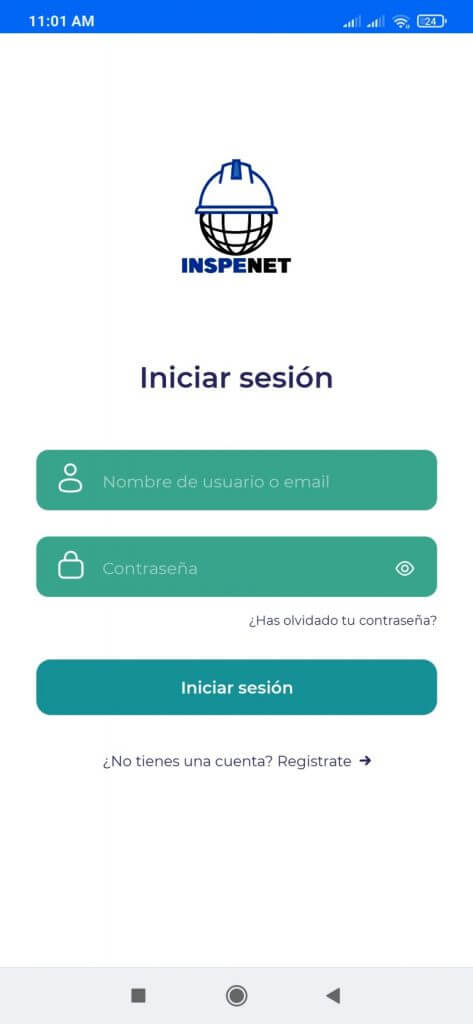
If you have not yet registered, it is very easy to do so from the APP:
1.- Click on: Don’t have an account? Register =>
2.- Enter your data: email, password, confirm password, username, first name, last name, select the “I accept the Terms of Service and Privacy Policy” icon.
3.- Click on Create Account
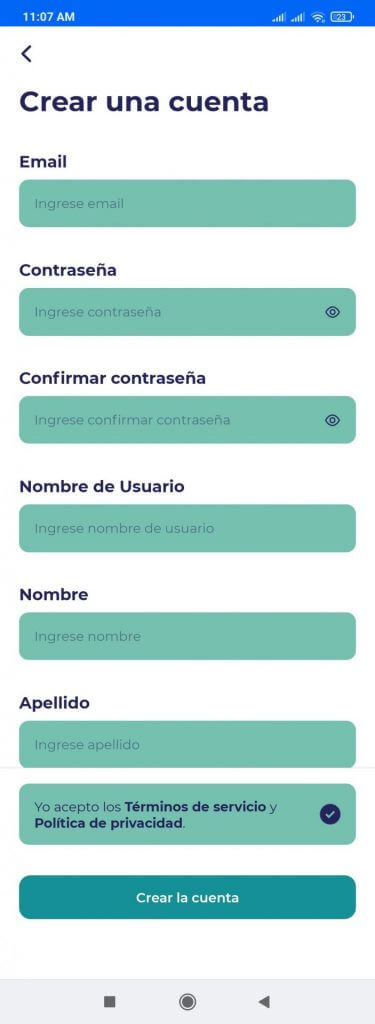
With this application you can enjoy all the content offered by Inspenet on your mobile or tablet anytime, anywhere, customizable according to your needs, with push notifications and easy to use, this APP offers you the best experience to become part of a global community of industry professionals worldwide.
In the Inspenet application you will also find exclusive programs and interviews with leading professionals, forums and an interactive wall, spaces to connect and share. In addition, it offers diploma courses, technical consulting, experiences, job offers and opportunities for your professional and business future.


